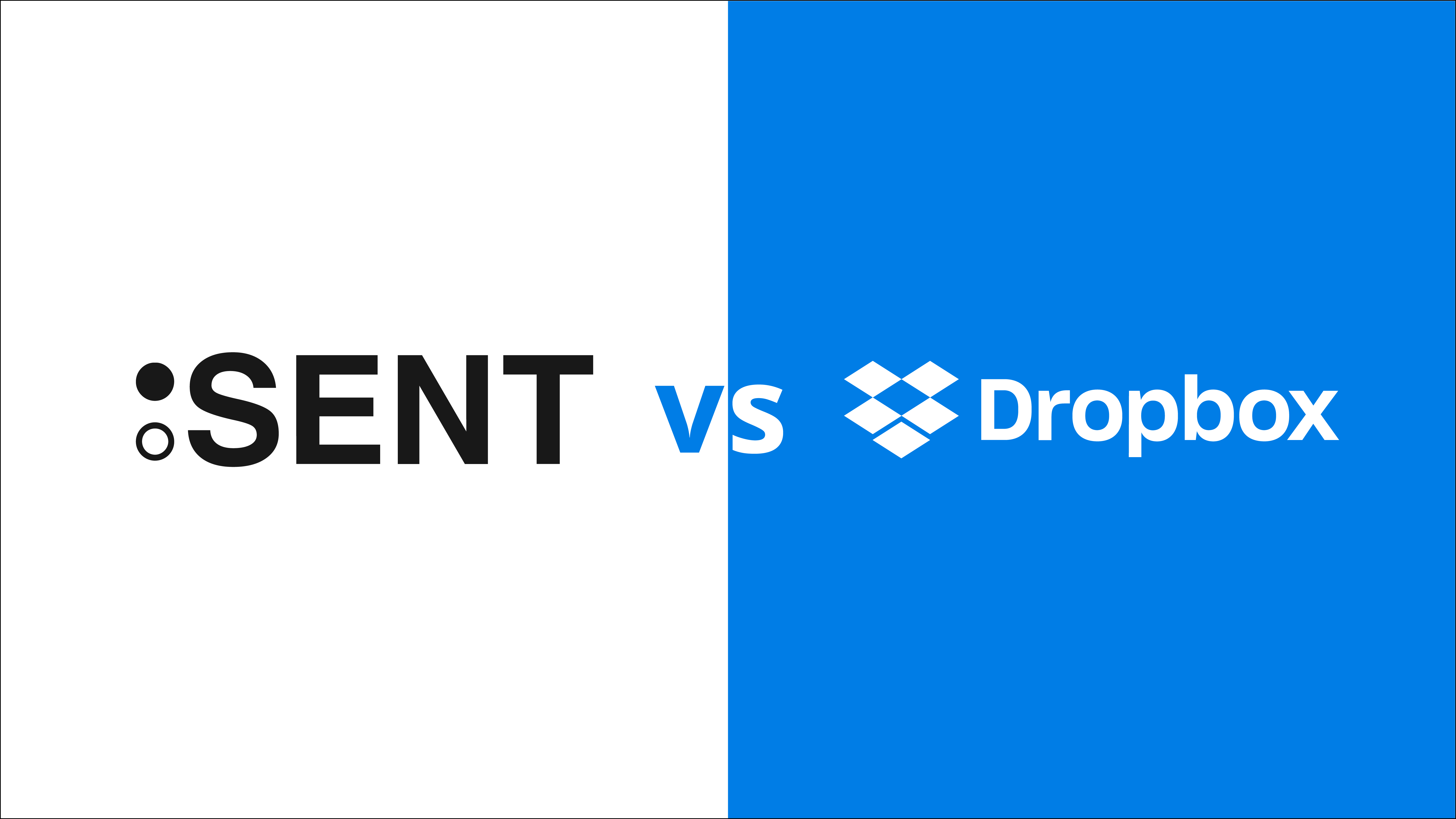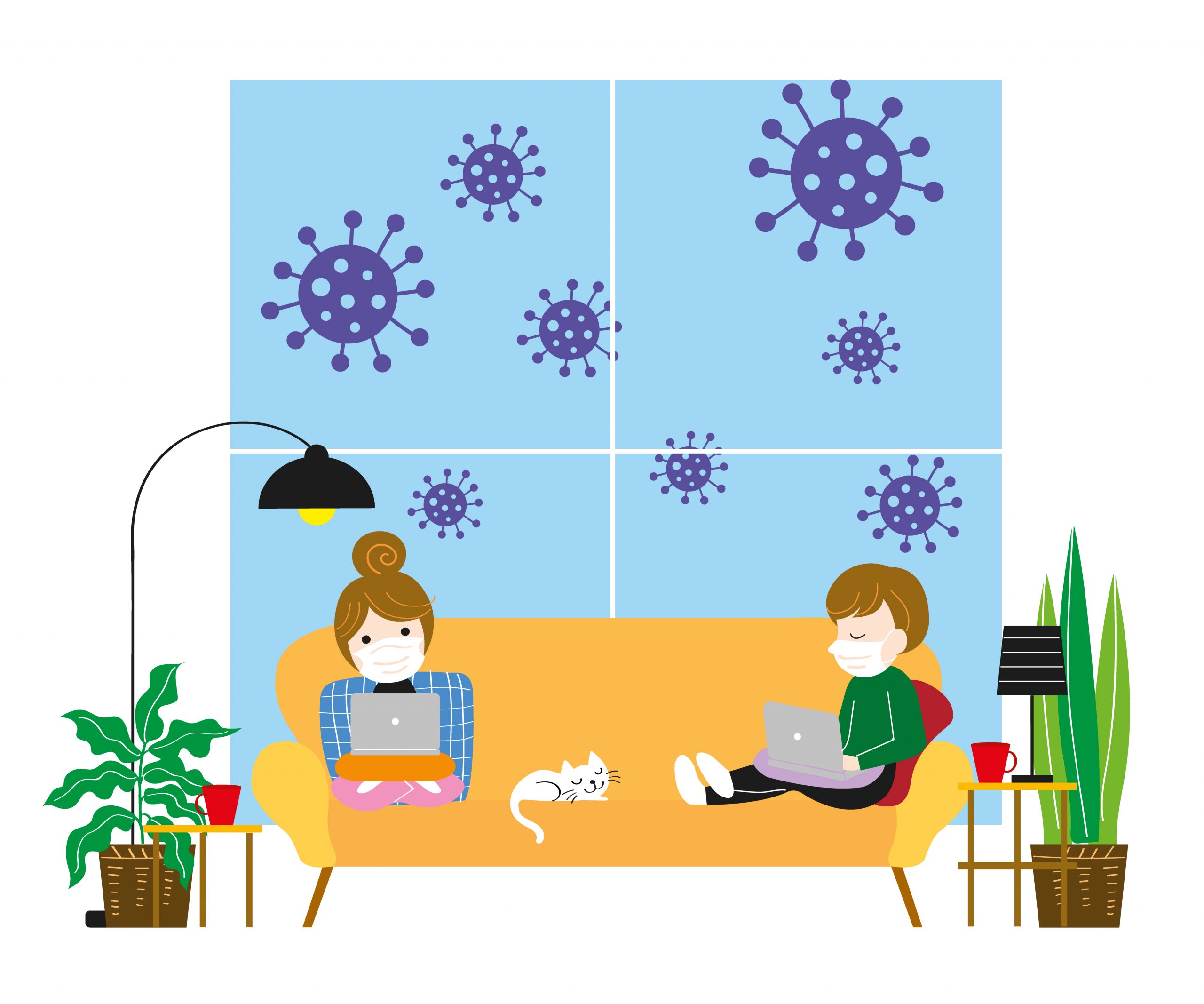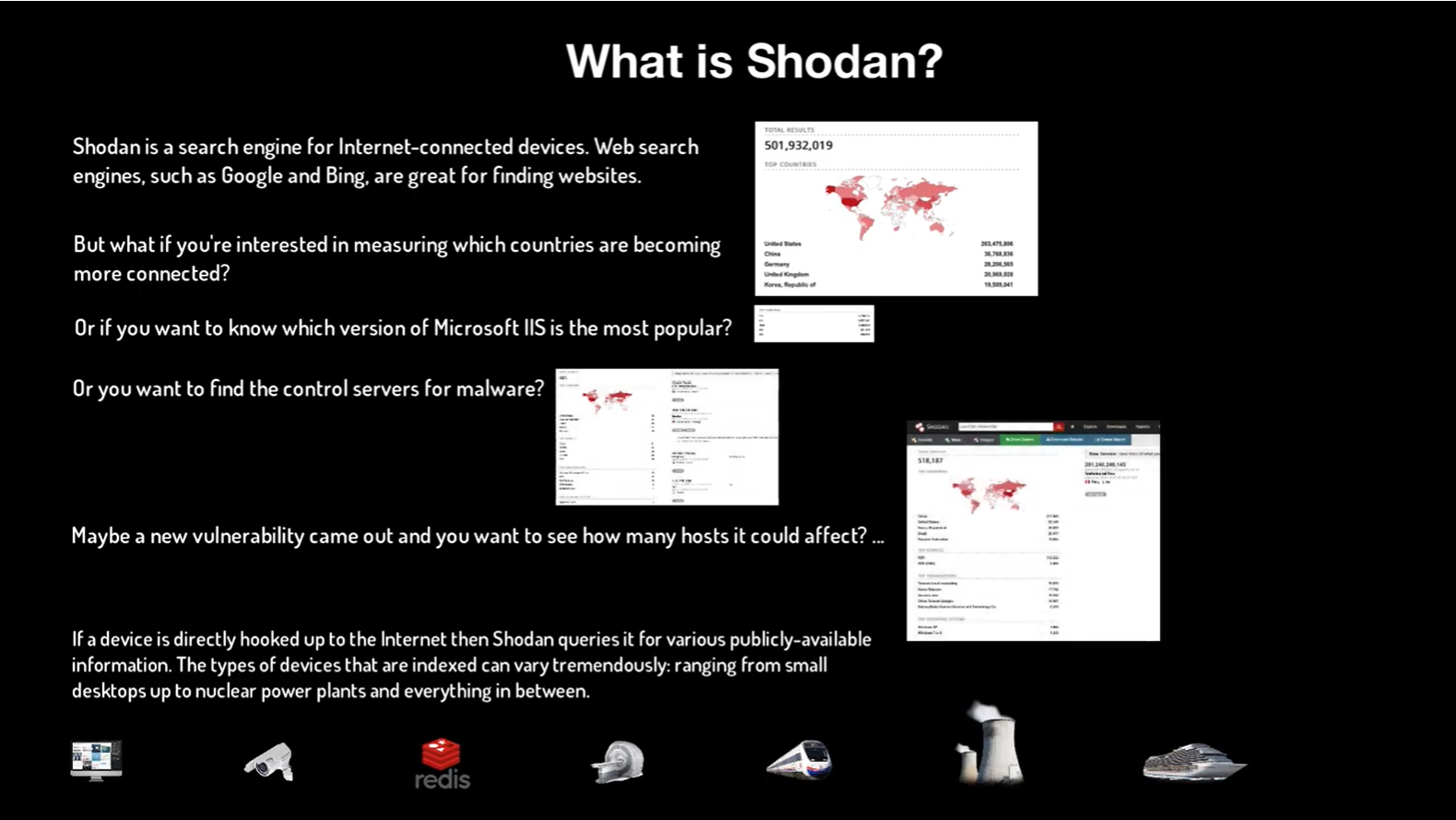With so many supposedly secure file sending solutions out there, the decision to choose one can be very confusing. From a distance, the applications may all appear the same. However, when it comes to apps like SENT and Dropbox, the differences are extremely clear. Let’s detail a few:
Store and Share vs Transfer
When people use Dropbox they think that they are sending files securely, however, Dropbox, while an extremely popular cloud storage solution, doesn’t transfer files–they share them. That means that their first priority is to store and facilitate collaboration. Their whole object is to keep the files stored, often indefinitely, where they are and link to them by multiple users. And because the longer a file is “stored” this way the longer it remains vulnerable and accessible, even though Dropbox encrypts the file at rest, it isn’t safe.
For SENT, the most secure encrypted file transfer app on the planet, getting your files safely to your recipient is all we do. When you SENT a file, that file is broken apart and encrypted all the way through and then reassembled for your verified recipient upon download and then erased from our systems. We are so obsessed with your security that SENT even allows for you to send encrypted messages with your encrypted files (Dropbox does not, btw).
File Deletion
Dropbox has added a feature that will allow you to expire a link to a recipient, but the file itself doesn’t disappear, it is still sitting there on their servers, which are mirrored and replicated and a sitting duck for hackers. Also, you have to be a paid Dropbox customer with a business or pro account to use this feature. Further, since their professional plans allow for 120 days of file recovery, even after a user intentionally deletes their files, they are still accessible and vulnerable for months.
All files transferred through SENT are automatically and permanently deleted from SENT once the last permitted download, which can only be a maximum of 5 days. There is nothing left. You have your file and your recipient has the file and there is nothing else left. We don’t charge extra for this feature, it is the point of SENT.
Cost & Ease of Use
SENT and Dropbox accounts cost basically the same at all levels. Dropbox focuses on long term file storage and collaboration and SENT focuses on the security of your data transfer. Users need to decide which is most important for their needs.
Enterprise Management
All SENT customers, including free accounts, get multi-user, domain control and enterprise features included if they want.
Dropbox requires a paid business account for similar multi-user management.
3rd Party Integration
It’s coming. We are on our way to integrating SENT into major email clients and industry-specific software such as accounting, law, insurance and many more. Sign up for our mailing list or check our blog to be the first to know about our new feature releases.
Desktop Version
Dropbox’s desktop app allows you to sync some or all of your files across multiple computers and devices. This is primarily how they share files between your devices. They also keep a copy on their servers for revision history and restores. Your data is stored in a lot of uncontrolled places this way.
SENT’s desktop application is about the convenience of securely transferring files right from your desktop without having to log in to the web app. The desktop app also allows us to provide end to end encryption which means SENT has no access to your private encryption keys. As far as we know, Dropbox does none of that. Our roadmap plans to release more and more features in the desktop app that you currently have on the web app today and then some.
There’s no doubt that Dropbox has a firm place in the cloud storage area. However, cloud storage isn’t the answer when dealing with sensitive documents and data files. You don’t want to put yourself and/or your business at risk. Send your files with SENT, the most secure, easy, convenient, affordable file transfer solution on Earth.