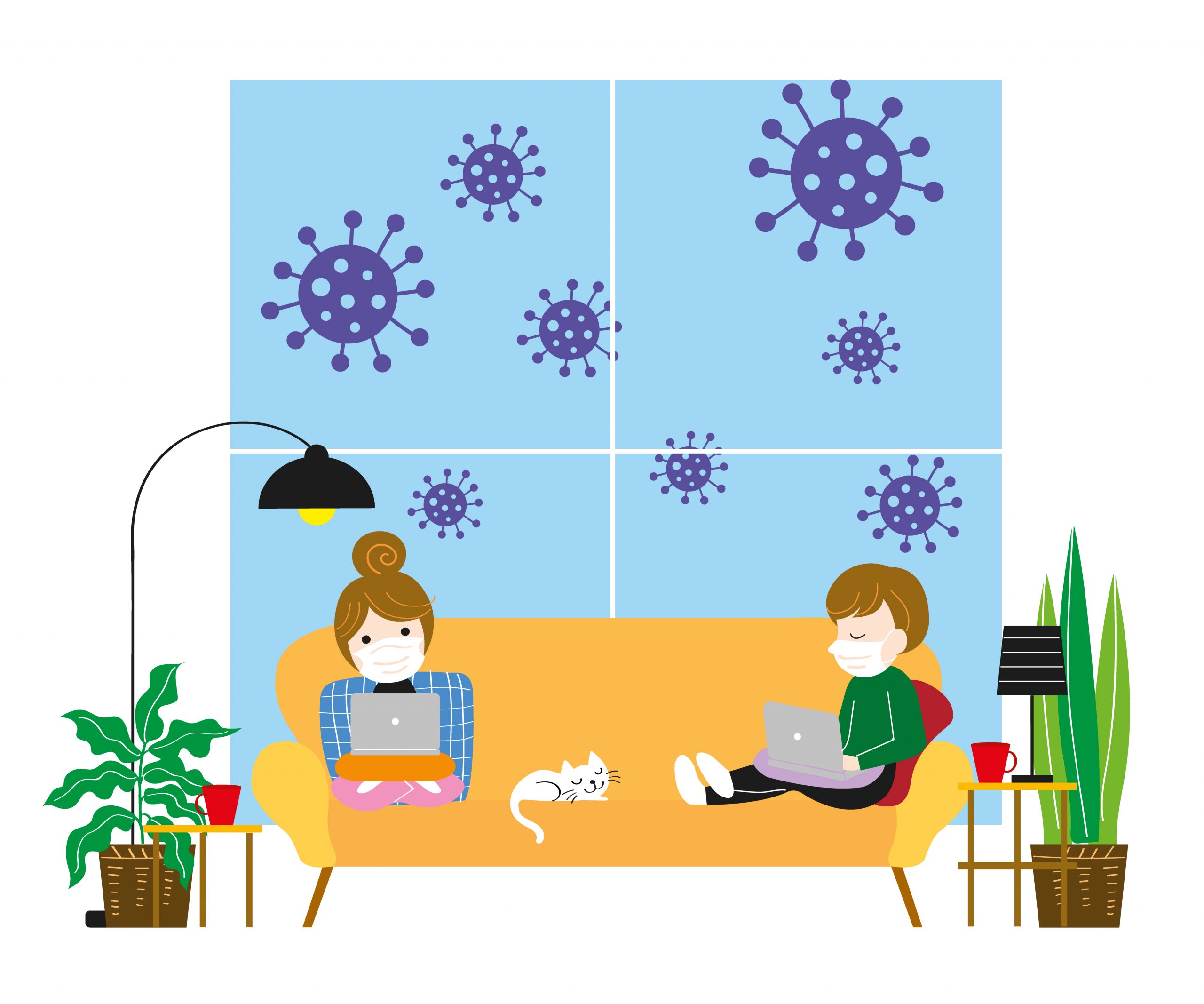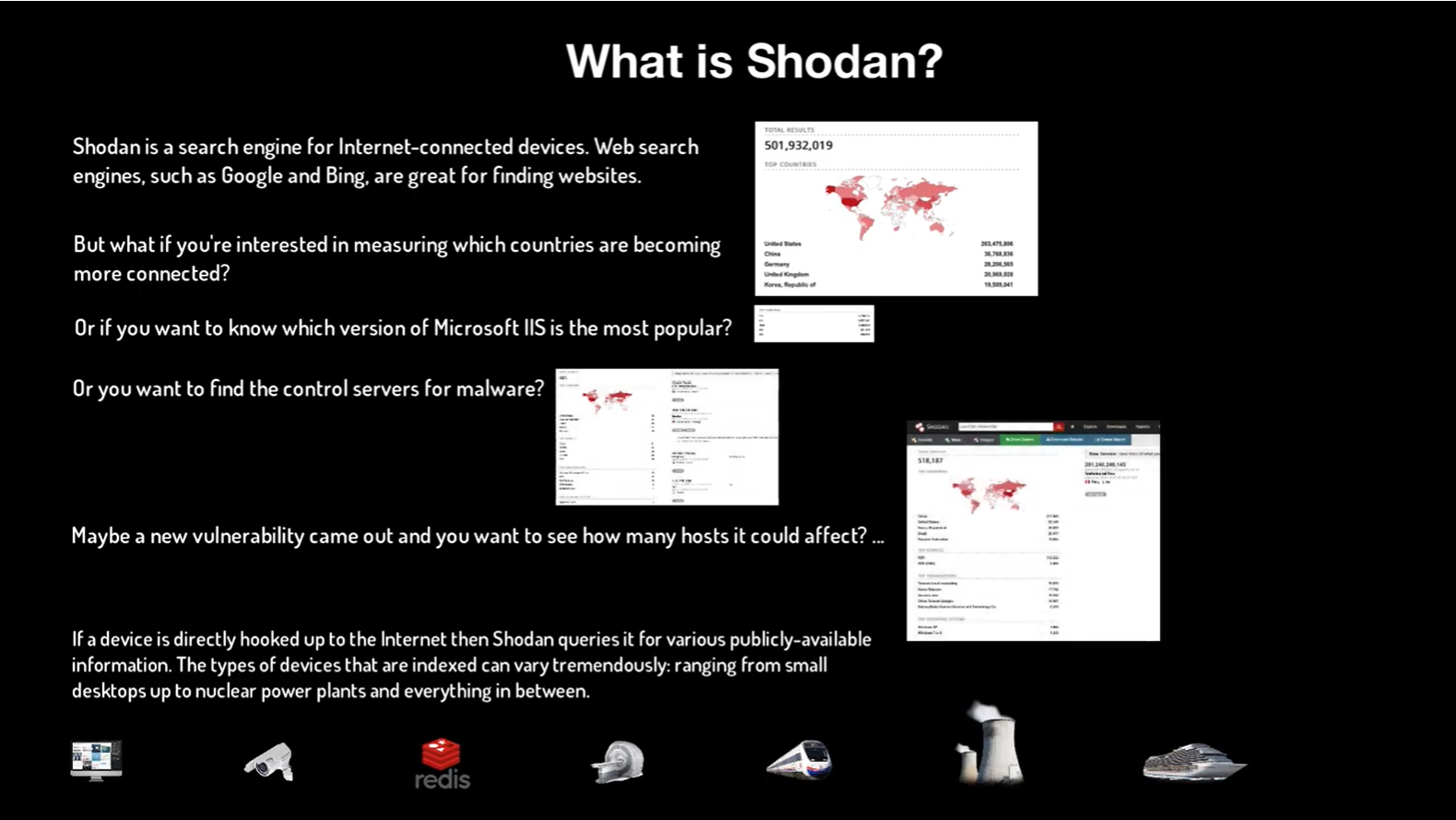Phishing, a cybercrime in which a target is contacted by email, social media direct message, telephone, or even a text message, is on the rise. Victims, unaware that the criminal is fraudulently posing as a legitimate institution, will often give up their identifiable information, passwords, bank and credit card information unaware that they are being scammed. While the deception is certainly scary, it cannot be ignored. Knowing the various types of phishing can help protect you from it and make you mindful so you don’t become a victim. The following are a few of the most popular types of cyber-attacks and online scams.
Account Verification
This kind of phishing attack comes under the disguise of a very innocent-looking email from a social network site or familiar retail chain. The recipient will think they are getting an email from a company such as Facebook, Walmart, Amazon, or similar. The fraudulent message will suggest that there is a problem with the recipient’s account that needs immediate attention. The email is strikingly realistic and convincing – complete with corporate logos and even real addresses to give off an air of legitimacy. The email will contain links for the recipient to click. The link will then take them to a fake website where the victim will then enter all of their personal information. From there, the criminal then has the recipient’s login information and can access the website to commit further fraud.
Sharing Files on the Cloud
In this less common scenario, criminals will use well-known file storage companies like Office 365, Dropbox, Google Docs, and others to convince the user to click what they assume to be a shared file. Unfortunately, once the user clicks their login information is immediately stolen or their computer is infected with a virus.
Tax Fraud
Just when you thought tax season was tough enough, hackers have come up with schemes to make things even harder. In an effort to steal your money, criminals will send an email that seems to come from the IRS, claiming you owe taxes. The email will contain information for you to avoid fines, liens against your property and legal action if you simply click on the link. From there, your information will be stolen. For the record, the IRS will never send you an email when attempting to collect back taxes.
Additionally, another scam involving tax fraud involves emails that appear to come from official state accounting offices, the emails request user names and passwords. This is another way for scammers to steal your information to fraudulently file tax returns.
Fake Invoices
This is exactly what it sounds like – you or your company is presented with a false invoice that is marked urgent. Sometimes the sender will even threaten legal action just to scare you. You or your company may get several with increased urgency. Of course, as with all types of phishing clicking on the attachment or link to the invoice will place a nasty virus or ransomware on your computer.
How to recognize and detect phishing?
For a criminal, phishing is a full time job. These professionals effortlessly create emails to appear as though they’ve been sent by Wal-Mart or Amazon and can easily craft an invoice disguised as one straight from your biggest client. But there are still some red flags that give away even the craftiest of experts. They are:
1. Your personal information is requested
Here’s the thing, if the email is actually coming from the company, they already know your information. When an email requests that information, it’s a strong giveaway that it’s sent from someone you can’t trust.
2. The web and email address look fishy
If something seems off, take a moment to really examine the email address. For example, instead of something like @Amazon.com it will say @mail.amazon.work. Similarly, malicious links are often concealed within the text. So be sure to hover over the link before clicking. If it isn’t coming from the address you are most familiar with, don’t click it!
3. Poorly written
As professional as these scammers are, their poor grammar and spelling can alert you to their authenticity. If an email is riddled with errors, it is most certainly a phish.
4. There is an odd attachment
If you receive an email out of the blue and it has an attachment, particularly if it is relating to something unknown to you, then it is most likely malicious content. If you have anti-virus software on your computer, it’s a good idea to scan the document first.
5. The message itself is written to instill panic
Emails suggesting you owe money, your account has been compromised, someone you know is hurt or in trouble, are all indicative of phishing. Criminals know what they are doing. They hope that you will be in such a panic that you won’t think clearly enough to take the time to read through the email or check the contact information.
These phishing schemes are just a few of the many that are out there. Unfortunately, as technology evolves, it only gives scammers, criminals and hackers even more opportunities to attack. There is no doubt they will evolve. It is crucial that businesses and individuals stay informed and vigilant in an effort to protect themselves from threats as much as possible. One way to do that is by protecting your personal and business files through safe file sharing. SENT is the safest file transfer in the world. Don’t put yourself at risk, always use SENT.