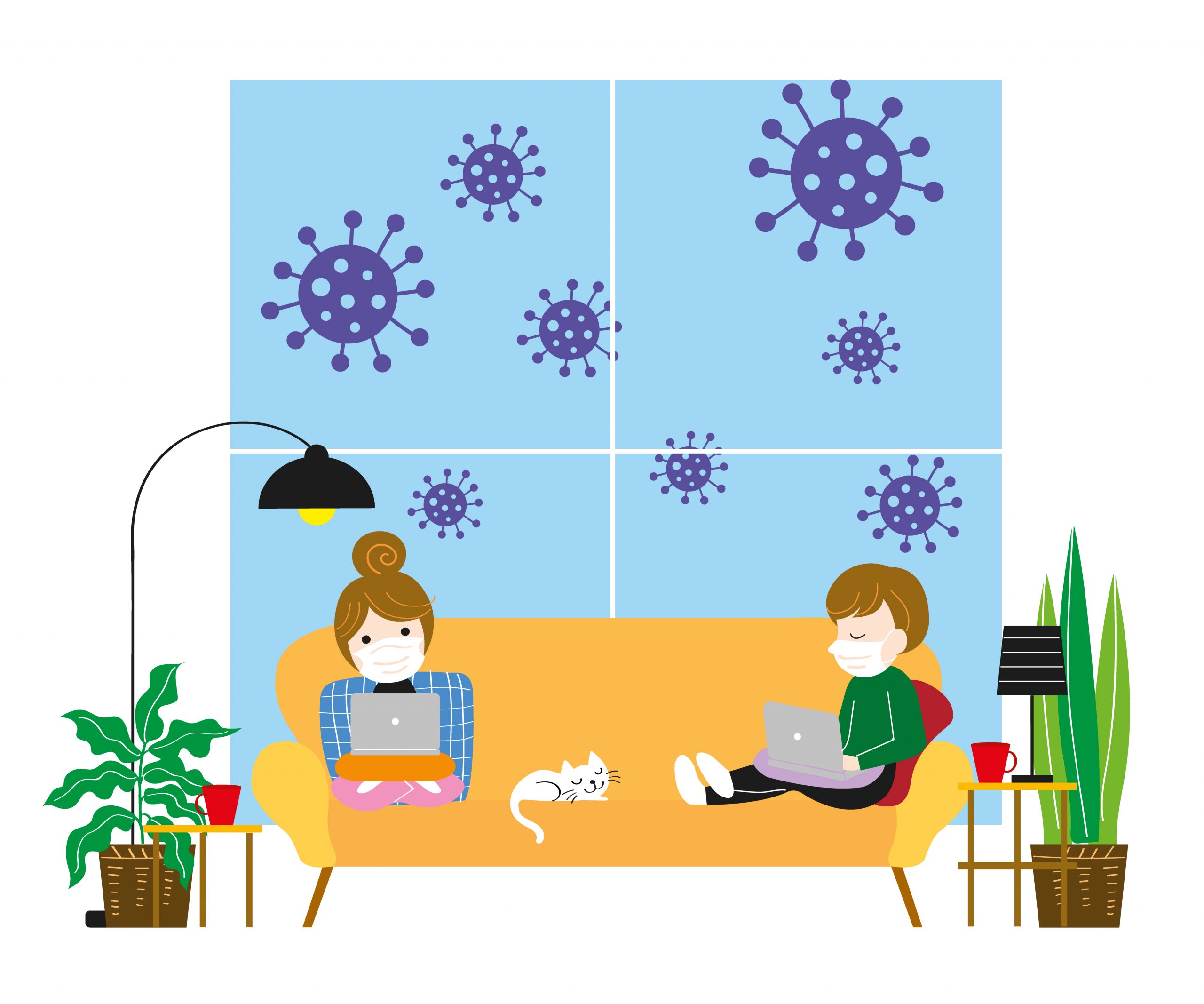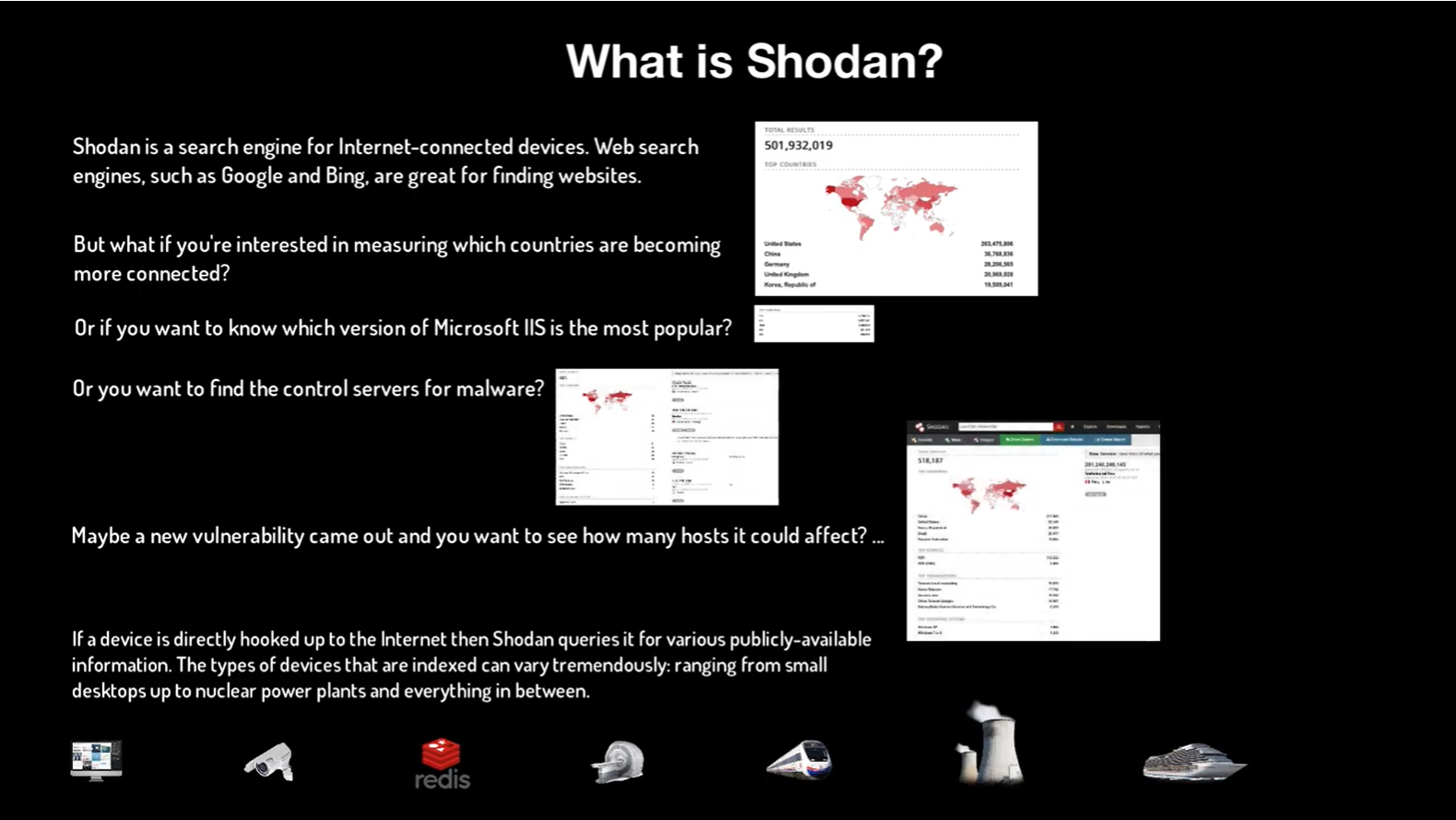For most people, the first choice for sending files is by using email or sharing links with file storage apps like DropBox, Box or Google Drive or unsecured large file apps, like WeTransfer. Whether you’re sending passwords, contracts, financial documents, or any other confidential information, one believes that their files are being safely received only by the recipient. But, that’s not usually the case–far from it. Even password protected files aren’t safe enough while using these methods. The only way to send files securely, regardless of file size, is for the files to be encrypted during transport each and every time.
The statistics are startling.
When you use options like DropBox, Google Drive or WeTransfer, you are only setting yourself up for a headache. In America, a hacker attack occurs every 39 seconds. According to research done at the Clark School at the University of Maryland, hacker attacks are nearly constant with one in three Americans affected every year. These hackers easily “scrape” the internet for everything from passwords to credit card information, and guess what? They get it thanks to people choosing to email their private and sensitive information.
Sure, a credit card can easily be canceled. But what about your social security number, date of birth, or medical history? Not so easily. Even worse than getting hacked? Those details don’t just go to one hacker that private information is sold over and over again.
So what makes email and the other file sharing guys unsafe?
Good question! After all, if you have a really strong password it should be safe, right? It should be! But sadly, it’s not. There are plenty of places where email data can be compromised. And even worse it can never be removed, which means it sort of just hangs around. Email data is stored in ‘files’ on your computer or mobile device and hackers know the programs to use that allows them to easily read. In fact, scouring emails is about as common of a process you’ll get with Malware.
Adverse networks the email is sent through
The Symantec Internet Security Threat Report states that 95% of cybersecurity breaches are due to human error. Cyber-criminals and hackers will always infiltrate your company through your weakest link, which is almost never your IT department. If your email is hosted externally from your organization, then problems arise when you email an outside contact. The email is sent over the internet using a minimum of three connections.
So although networks are a little more complicated, they are much more open to access from multiple locations. If you are emailing someone on the same service, such as Outlook or Gmail, the first two network vulnerabilities could be compromised. If the recipient uses a different type of email host, then there is at least one more vulnerability of the connection between your host and the recipient’s email server. In other words, just because one or two connections are secure, there is no guarantee that the others are secure in the sequence. This is also true when you use services such as Google Drive, DropBox, and WeTransfer. The networks themselves are not safe.
The servers where the email or file is stored and forwarded
Keyword “stored.” When you use email to send anything – be it a cute picture of your kid or your social security number, it will be stored on a server. Similarly, systems like Google Drive and DropBox store your files. So, if someone guesses your password, they can log in and see any stored files. But, that’s not where the risk ends. Most of these services store files as plain text. Meaning any hacker can access the servers and easily see stored emails and their attachments (like that document with all your credit card info). Your easily accessed files could also be in the cloud or hosted services may store your files in data centers.
It can happen to you
Many people think that because they only send sensitive information “occasionally” or “once” that they are safe. But, it only takes one time. You may have already been hacked and not even realize it. By 2020 there will be roughly 200 billion connected devices. The risk is real and growing. The total cost of cybercrime committed globally in 2018 was over $1 trillion dollars. Hacking is what some people do for a living – and it’s extremely lucrative for them. Ask yourself how much a data breach would cost your company, or a case of identity theft would cost you personally.
Don’t be the next victim
So with this in mind, why do most of us still send sensitive information like social security numbers, and yes, even completed direct debit forms with full credit card information ripe for the taking? Because it’s easy and convenient and inexpensive. But now it is just as easy, convenient and affordable to be super secure.
The best way to transfer files securely is to create an account for free with SENT at sentandsecure.com. SENT is the most secure encrypted file transfer app on the planet. SENT doesn’t share files or store them like a cloud storage solution. SENT even allows for you to send encrypted messages with your encrypted files. And a SENT user account is free with so much bandwidth that the average user will never need more and for the average business, it will be the most affordable cloud service they could possibly use. There’s simply no longer an accuse to put yourself or your business at risk–the most secure, easy, convenient, affordable file transfer solution is here.