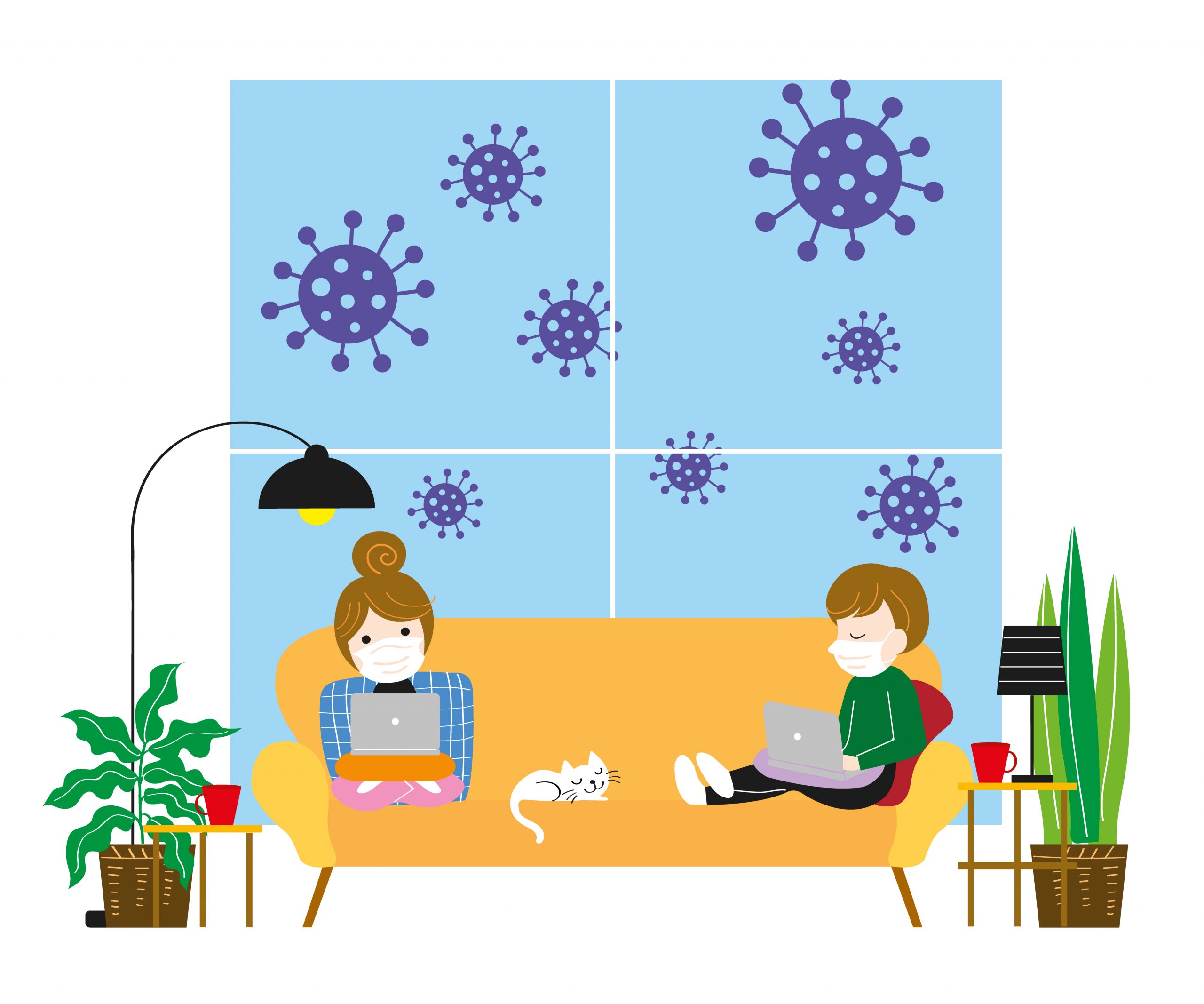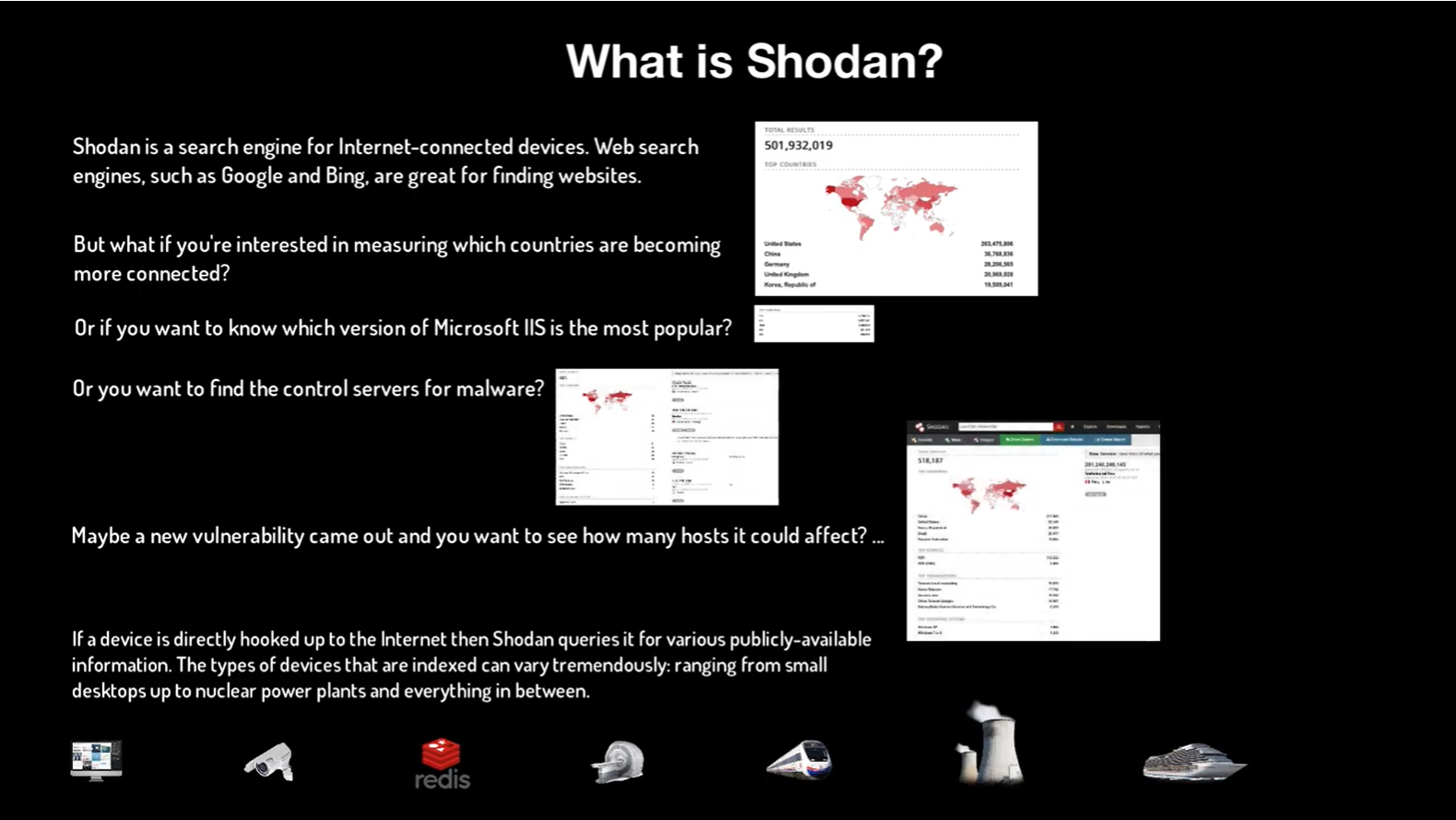Photoshop or Illustrator files, can get frustrating if you don’t know how to securely get the confidential files to where they need to go. Handing someone a thumb drive isn’t always an option, and not only is email not secure (LINK), but it won’t allow you to send large files as an attachment anyway. You need a file transfer solution that will securely send your file to the right recipient – every time. There are several large file transfer solutions out there, but if you find one, you’ll quickly discover that security is secondary. Luckily, there is a secure and affordable file-sharing solution that can handle any size file without ever compromising security – SENT.
For many people, when they think of sending large files, they think of WeTransfer. They like the affordability because they can send it for free and are led to believe it is a secure option. Unfortunately, that’s not always the case. In fact, recently, WeTransfer had a security issue where for two days users were unaware that they were sending files to the wrong people. While WeTransfer apologized, they admitted that they had no idea what happened or how it happened. Yikes! Even their premium offering, WeTransfer Plus, had a vulnerability that let anyone log into another company’s WeTransfer account and use their branding to send files. So while they have an option to send large files, it’s definitely not one to consider if you want to get your files there safely.
When you use SENT, there is no limit to how big your files can be. Whatever you’re sending, be it large financial documents, confidential engineering files, or other data, you can count on SENT to secure the files, regardless of size, during transport and at rest each and every time so your data stays safe.
Large files are attractive to hackers. When they hunt the Internet for open storage accounts, they look for large files because it’s likely that they will contain a lot of data like a database export of personal customer information for instance. When you use a storage service it often gives you the option of sharing your files “easily” which also means not securely because it will almost always require some form of a link that you need to share. Once that link is out there, unless it expires, the data is always available while your files remain online. If you forget to clean up after your project is over, you run the risk of extended data exposure. Using SENT to transfer your files instead of making them available at any time insures that the files get to where they need to go and are immediately removed from SENT so there is no remnant. The risk of exposure evaporates and this is a far superior way for sharing large files and you don’t have to worry about cleaning up.
The best way to transfer your large files securely is to create an account for free with SENT at sentandsecure.com. SENT even allows for you to send encrypted messages with your encrypted files. And a SENT user account is free with so much bandwidth that the average user will never need more and for the average business, it will be the most affordable cloud service they could possibly use. There’s simply no longer an excuse to put yourself or your business at risk–the most secure, easy, convenient, affordable file transfer solution is here.